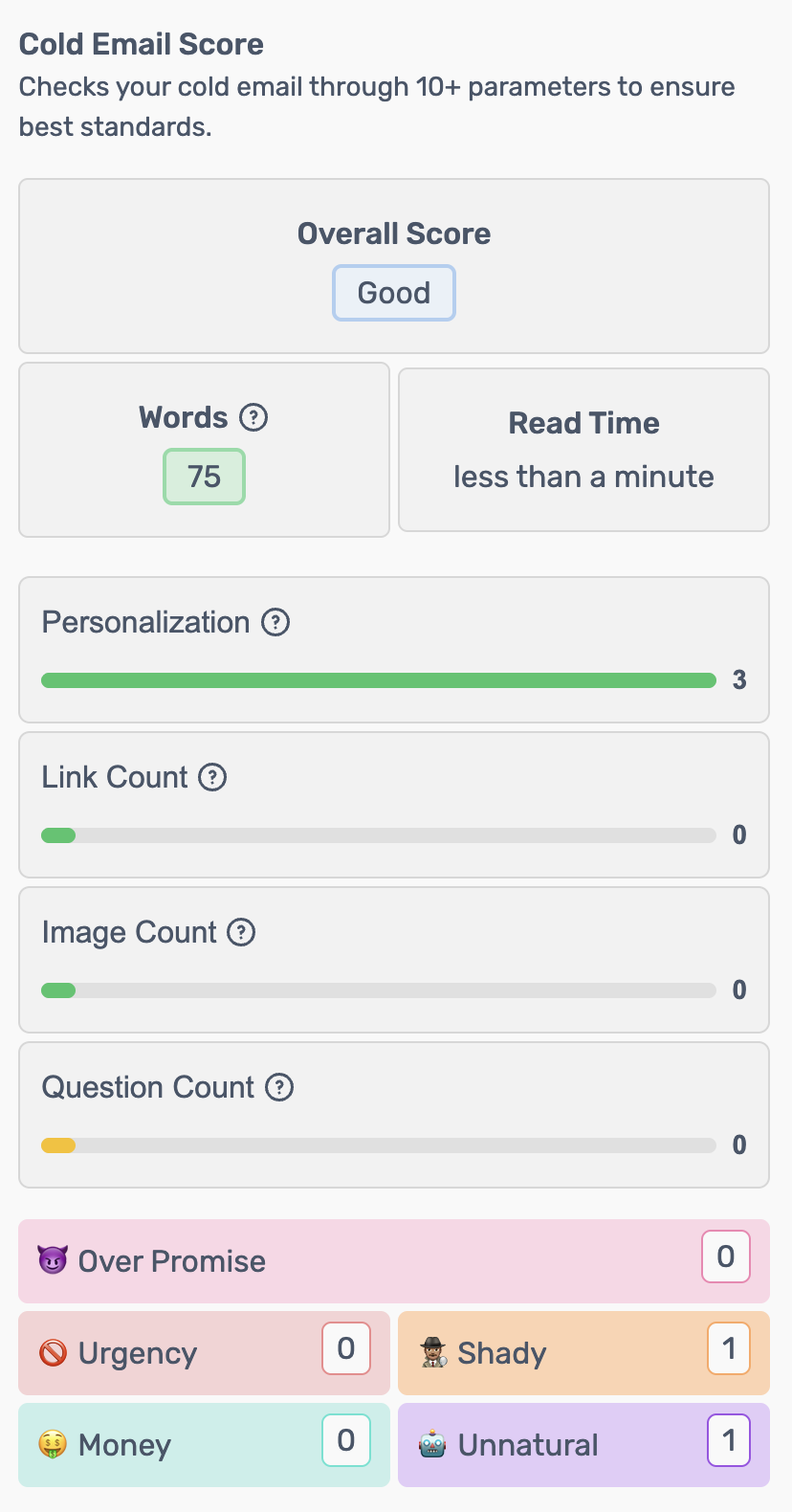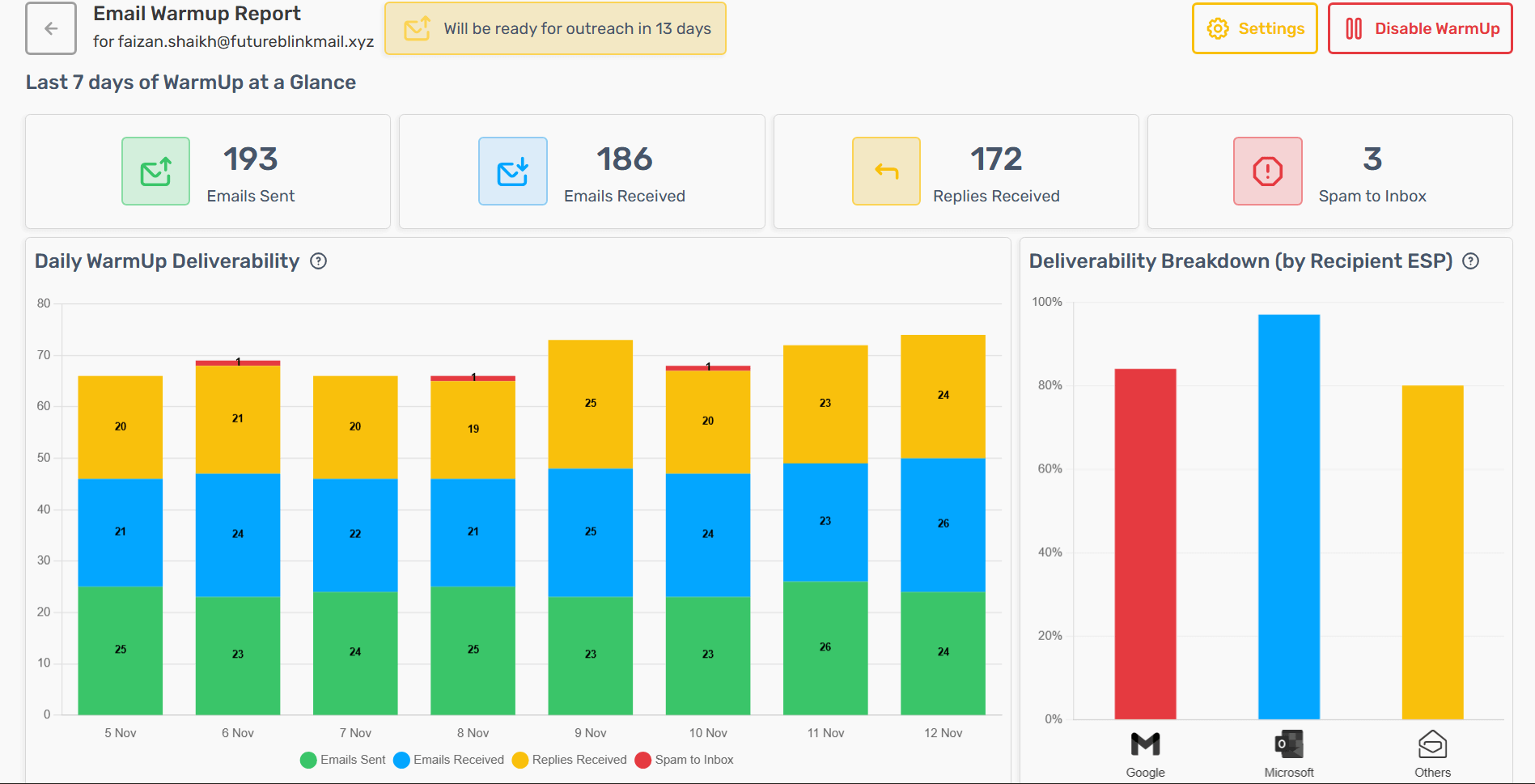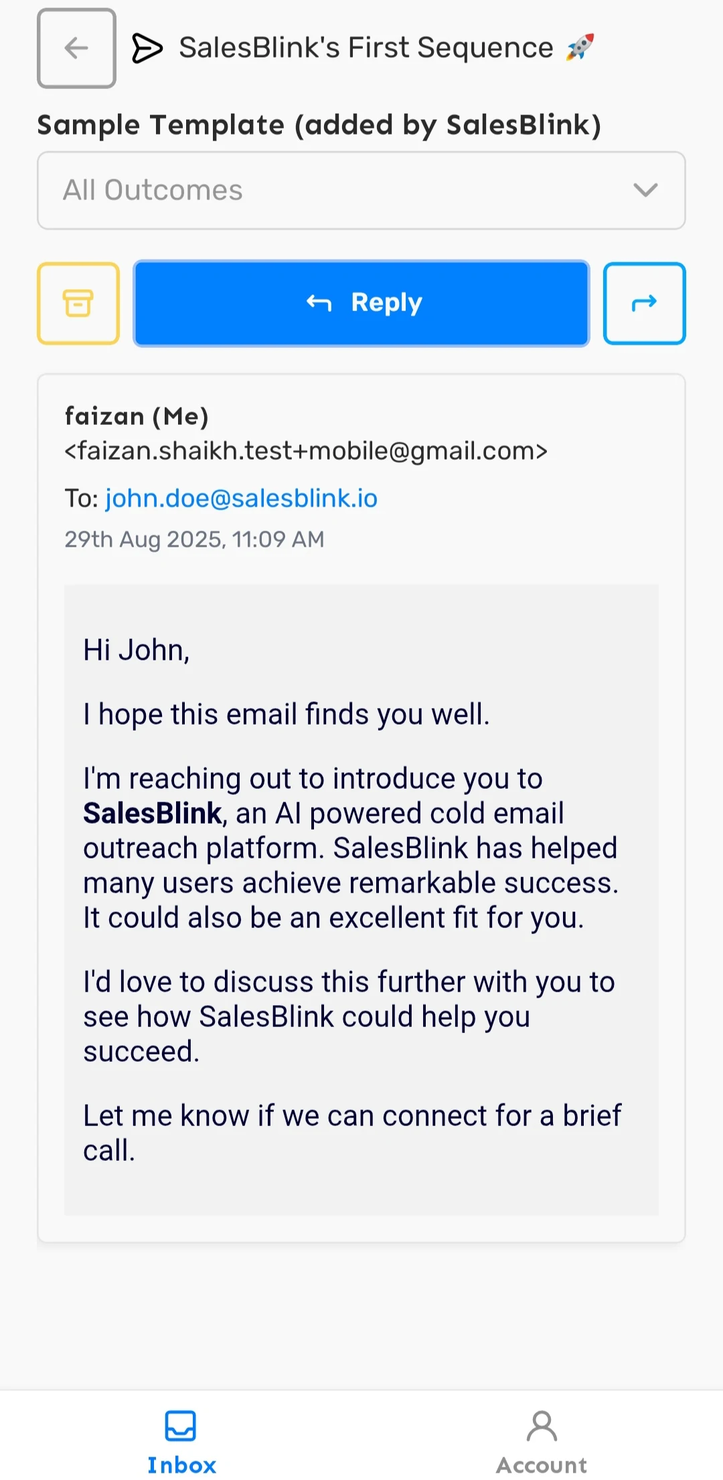🐞 Quality of life Improvements+Bugs Squashed
We've been working on making SalesBlink more rhobust with a couple of recent updates.
✅ Inbox UI Overhaul with Gravatars
✅ Improved Sequence Settings UI
✅ IPs are rotated every hour now for improved deliverability.
✅ Now check for email address domain & IP against 50+ blacklists.
✅ Preview Lists & Templates while creating a sequence.
✅ Spam words are now highlighted in email template preview.
✅ Faster & more accurate Email Verification.
✅ Opens and clicks are disabled by default in sequences to improve deliverability.
✅ Now Preview all variations of Spintax in email template preview.
✅ Minor improvements in AI Spintax for better accuracy.
✅ Minor improvements for seamless Outlook Email Sender Connections.
✅ Other minor UI/UX improvements.
And a couple of bugs we squashed:
🐞 Minor bug fix in reports filters.
🐞 Minor bug fixes on Mobile App.
🐞 HubSpot app integration did not show all the lists.
🐞 Email addresses in unsubscribe list not case-sensitive.
🐞 Fixed a bug which was preventing a few tasks from being completed.
🐞 Other minor bug fixes.
22